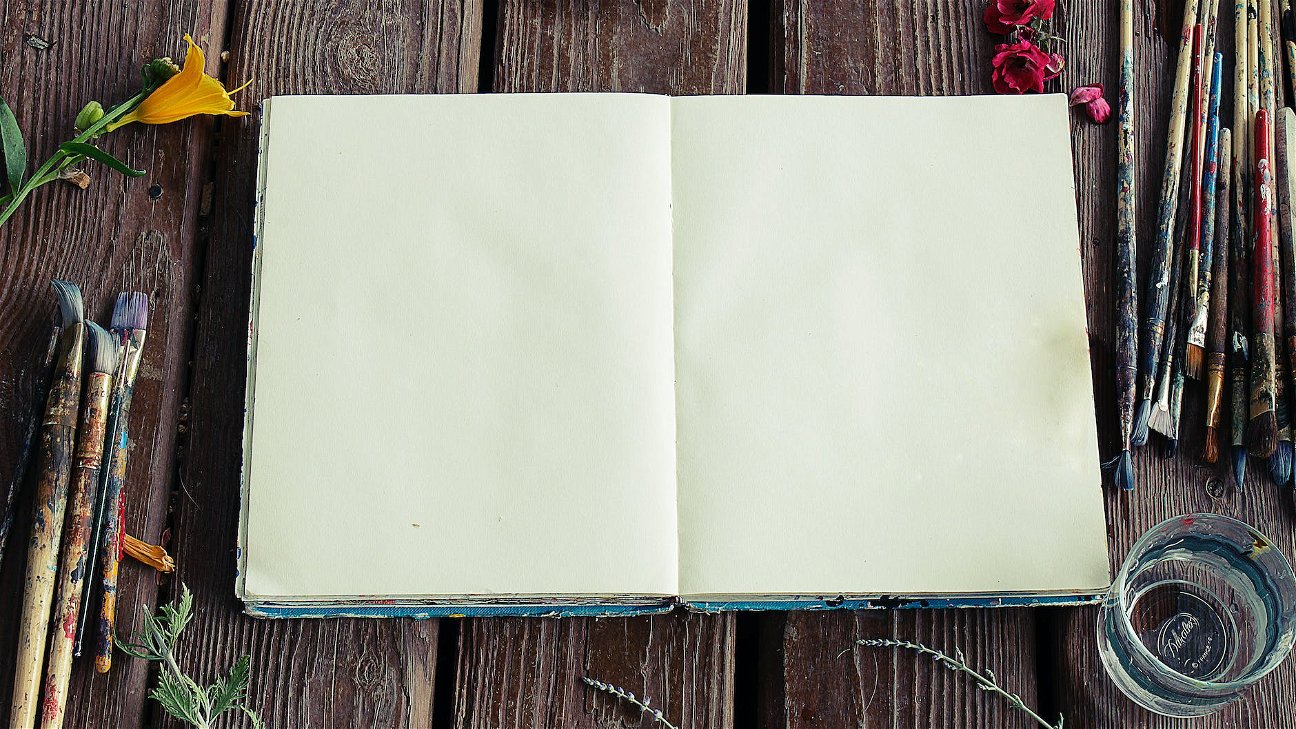In the age of home automation, smart lighting stands out as a simple yet transformative upgrade. Whether you're a tech-savvy homeowner or a DIY enthusiast, installing smart home lighting solutions can be a rewarding project. This article will guide you through the best smart lighting options and provide step-by-step instructions for DIY installation.
Why choose smart lighting?
Smart lights offer multiple benefits over traditional lighting. Let's look at a few reasons why you should consider making the switch:
- Energy efficiency - Smart lights use LEDs which consume lesser electricity than incandescent bulbs. This can significantly reduce your energy bills.
- Convenience - With smart lighting, you can control your lights from anywhere using your smartphone. You can also set schedules for when the lights should turn on or off.
- Security - By scheduling your lights to turn on and off at certain times, you can give the impression that someone is home even when you're away.
- Integration - Smart lights can sync with other smart home devices, such as your home security system or voice-controlled assistants like Alexa or Google Home.
Best smart lighting solutions for DIY installation
Now let's explore some of the best smart lighting options for DIY installation:
-
Philips Hue - Known for its wide range of products, Philips Hue offers a variety of smart lighting solutions, including bulbs, light strips, and outdoor lighting. It’s compatible with most smart home ecosystems, including Amazon Alexa, Google Home, and Apple HomeKit.
-
LIFX - This brand offers smart lighting solutions with no hub required, making installation easier for DIYers. LIFX bulbs also provide vibrant colors, and they work with Apple HomeKit, Amazon Alexa, and Google Home.
-
Sengled Smart Wi-Fi LED - A cost-effective choice, Sengled offers smart bulbs that are easy to install and operate via an app. They also work with Amazon Alexa and Google Home.
-
Eufy Lumos Smart Bulb - Another budget-friendly option, Eufy Lumos bulbs offer brightness control and multiple shades of white. They can be controlled via the EufyHome app and work with Amazon Alexa and Google Home.
Step-by-step guide for smart light installation
Now that you have chosen a suitable smart lighting solution, let's guide you through the installation process:
- Check compatibility - Before purchasing, ensure that your chosen smart lights are compatible with your current fixtures and your home's WiFi or Bluetooth settings.
- Download the app - Most smart lights are controlled via an app, so download the respective app on your smartphone.
- Install the bulbs - Replace your existing bulbs with the smart bulbs. This process is as simple as changing a regular bulb.
- Set up the hub (if required) - Some smart lights, like Philips Hue, require a hub. Connect the hub to your WiFi router using an Ethernet cable, then power it on.
- Pair the lights with the app - Open the app, follow the prompts to add new lights, and pair them with your smartphone or hub.
- Customize your settings - Once your lights are connected, you can customize their settings according to your preference. This might include setting schedules, adjusting brightness, or choosing different colors.
With these steps, you should be able to successfully install and personalize your smart lighting system. So, why wait?